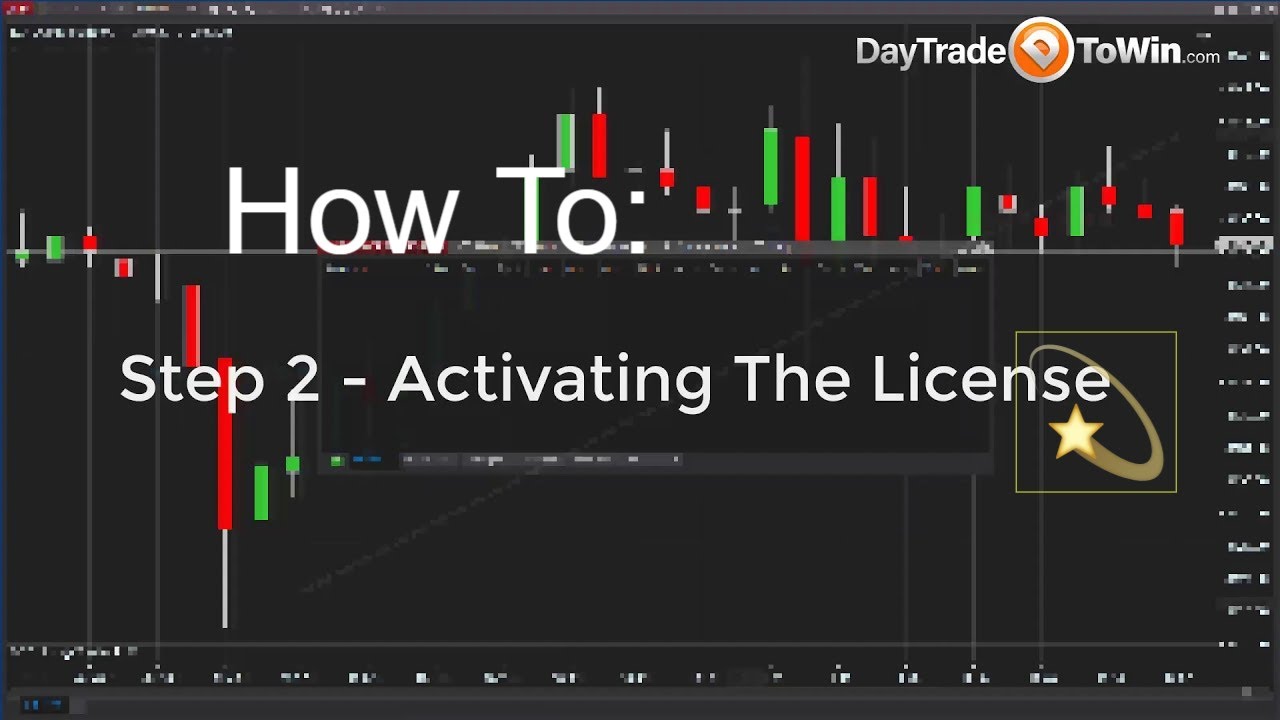In this video we’ll show you how to install the NinjaTrader 8 indicators easily. First of all, you must find an indicator to download and then import it. What is an indicator? It’s a trading tool that plugs into your chart to give you trading signals or other information to help you trade. We have many indicators. Take a look at the Trade Scalper, ATO 2, and Atlas Line. Also, we have an eight-week coaching program called Mentorship that provides access to all trading indicators with Lifetime Licenses.
And if you have already purchased one of our indicators, great! If not, you can download a free trading indicator from our downloads page. Once the indicator file is downloaded, remember where the indicator file has been downloaded! You’ll need to navigate to this folder later within NinjaTrader (in order to import the indicator). By the way, most indicators are offered as .zip files. .Zip is a file type that compresses multiple files within a single file. In Windows 10, .zip files behave a lot like regular folders aka directories. Good news – when it comes to importing indicators, NinjaTrader expects a .zip file. In other words, don’t do a darn thing with that downloaded indicator! Leave it as-is, as the indicator .zip file itself is what you’ll be imported into Ninja.